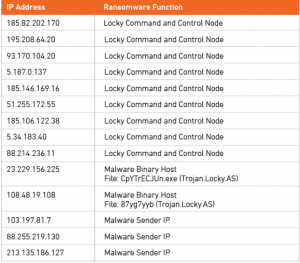Categories
- All Messages (638)
- Current Software Version Update (5)
- HHC 3000 Clinical Point of Care (139)
- HHC 3000 Office Software (560)
- Activities & Forms (109)
- Authorizations (7)
- Billing (190)
- Employees (19)
- General Ledger (3)
- Medications (9)
- OASIS (95)
- Patients (83)
- Payroll (33)
- Physicians (64)
- Reports & Listings (105)
- Schedules & Unverifieds (15)
- System Setup (30)
- Visits (29)
- Urgent (56)
Archives
- October 2024
- July 2024
- April 2024
- March 2024
- February 2024
- January 2024
- December 2023
- October 2023
- September 2023
- July 2023
- April 2023
- January 2023
- December 2022
- September 2022
- June 2022
- May 2022
- February 2022
- January 2022
- December 2021
- October 2021
- September 2021
- July 2021
- May 2021
- April 2021
- March 2021
- February 2021
- January 2021
- December 2020
- September 2020
- August 2020
- July 2020
- March 2020
- February 2020
- January 2020
- December 2019
- November 2019
- October 2019
- September 2019
- May 2019
- April 2019
- March 2019
- February 2019
- January 2019
- December 2018
- November 2018
- October 2018
- September 2018
- July 2018
- June 2018
- May 2018
- April 2018
- March 2018
- February 2018
- January 2018
- December 2017
- November 2017
- October 2017
- September 2017
- August 2017
- July 2017
- June 2017
- May 2017
- April 2017
- March 2017
- February 2017
- January 2017
- December 2016
- November 2016
- October 2016
- September 2016
- August 2016
- July 2016
- June 2016
- May 2016
- April 2016
- March 2016
- February 2016
- January 2016
- December 2015
- November 2015
- October 2015
- September 2015
- August 2015
- July 2015
- June 2015
- May 2015
- April 2015
- March 2015
- February 2015
- January 2015
- December 2014
- November 2014
- October 2014
- September 2014
- August 2014
- July 2014
- June 2014
- May 2014
- April 2014
- March 2014
- February 2014
- January 2014
- December 2013
- October 2013
- September 2013
- August 2013
- July 2013
- June 2013
- May 2013
- April 2013
- March 2013
- February 2013
- January 2013
- December 2012
- October 2012
- September 2012
- August 2012
- July 2012
- June 2012
- May 2012
- April 2012
- March 2012
- February 2012
- January 2012
- December 2011
- November 2011
- October 2011
- September 2011
- August 2011
- July 2011
- June 2011
- May 2011
- April 2011
- March 2011
- February 2011
- January 2011
- December 2010
- November 2010
- October 2010
- September 2010
- August 2010
- July 2010
- June 2010
- May 2010
- April 2010
- March 2010
- February 2010
- January 2010
Meta
Is Windows 10 your “Server” Operating System?
If you are currently running Windows 10 as a “Server”, you may run into an issue where the “Advantage Database Service” (ADS) stops repsonding. This is because ADS does not support Windows 10 as a platform, meaning it is not supposed to be installed on Windows 10 and therefore, is not supported.
We have noticed the “Windows 10 Anniversary Update” (Update 1607) causes ADS to stop working; the service will not start. There is no fix for this, other than removing the Windows 10 Anniversary Update.
The true fix for this issue is to use a proper Server Operating System such as Windows Small Business Server.
To see a full list of ADS supported Server Operating Systems, please see the link below:
http://sapassets.edgesuite.net/sapcom/docs/2013/01/4881c1b0-567c-0010-82c7-eda71af511fa.pdf
Please note, clients (non-servers) that are running Windows 10 are not affected, it is only the server (where ADS and HHC3000 are installed) that are affected.
Posted in All Messages, HHC 3000 Office Software
Leave a comment
Clinical Software Version Update With Restructure
09/26/2016 Clinical Software Version: 2489
This version update will require a software restructure. Upon completion of the software update and opening to the Point of Care software , a message will appear requesting the software restructure. Please select YES the software will open as usual when the restructure is complete.
Posted in All Messages
Leave a comment
Main Software Version Update With Restructure
09/15/2016 Main Software Version: 6025
This version update will require a software restructure. Upon completion of the software update the software should be opened prior to the rest of the agency personnel accessing the software. A message will appear requesting the software restructure. Please select YES the software will open as usual when the restructure is complete. At this point all other agency personnel can open the software.
Posted in All Messages
Leave a comment
Unique Tracking Number for Medicare PPS Claims for States Submitting Pre-Claim Review
Agencies who are or will be submitting Medicare PPS claims for Pre-claim review will need to update the Main Office Software to Version 6022 dated 09/12/16.
Upon receipt of the provisional approval and Unique Tracking Number (UTN), agencies will need to enter the UTN in the ‘Edit PPS Billing screen for each PPS Billable Assessment. The UTN should be entered into the 2nd Auth/UTN field found in the section for ‘Final Bills Only’ PRIOR to creating and submitting the final claim. The software will place the UTN appropriately in the electronic final claim. The UTN will print immediately after the Treatment Authorization Code on the UB04. The UTN may overlap the boundaries of the field on the UB04 print form. As Palmetto GBA is the intermediary for states submitting pre-claim review and Palmetto GBA only accepts electronic claims, the overlap will only occur on printed UB04s kept for agency records.
As a reminder:
Agencies located in Illinois are to submit claims with a UTN for Start of Care dates August 3, 2016 or later.
Agencies located in Florida will start the pre-claim review process no earlier than October 1, 2016.
Agencies located in Texas will start the pre-claim review no earlier than December 1, 2016.
Agencies in Michigan and Massachusetts will start pre-claim review no earlier than January 1, 2017.
Help Protect your Agency from the Increase in Ransomeware Attacks in 2016
The frequency of Ransomeware attacks have increased significantly in 2016. Ransomeware either locks a user interface or encrypts files on a computer or server preventing access. Ransomeware gets installed on networks by individual users accessing suspicious websites or through attachments. An attack by Ransomeware has the potential of being considered a breach if encrypted files contain Protected Health Information.
In light of increased Ransomeware frequency, Armor has allowed us to share a list of suspicious IP addresses that are more uncommon and may not be included in the list of blocked IP address within your agencies intrusion detection system and/or firewalls so Server based software agencies can work with their IT department to manually include them to protect themselves from an attack.
Agencies utilizing the software in the Managed Hosting Environment are already protected by Armor. The article from Armor is included below.
Top 15 Armor WAF/NIDS IP
In cybersecurity, it’s common to focus on ongoing attacks form the most active threat actors. However, often overlooked, stealthy threat actors that attack by sending the minimum amount of traffic needed for an exploit, hoping to slip past an intrusion detection system (IDS), are just as capable as their “noisier” peers. In the month of July 2016, Armor highlighted the 15 rarest IPs seen in its IDS events, with a large portion of them attempting SQL injection. The total events for these threat actors are just a fraction of a percentage of daily events processed by Armor.
Posted in All Messages
Leave a comment
New Security Reports for Software User Log In by Date and Time
A new security report is now available in System Security/ Security Reports for tracking software user Log in and Log out by date and time with main office software version 6014 dated 08/23/16. The must be generated with a parameter specifying a specific employee for a specific date range.
Server based agencies will be able to track Main Office software users Log In and Log Out by date and time.
Agencies accessing the software in the Managed Hosting Environment ( accessing the software through the internet) will be able to track both Main office and Clinical Point of Care user log In and Log out times by date. Users with a recorded log in time and date and no recorded log out time did not log out of the software prior to closing the internet screen.
Updated Texas Medicaid Plan of Care
The Texas Medicaid Plan of Care has been updated to reflect the most current effective date and revised dates. The old effective date of 03/17/2014 and revised date of 05/07/14 can be found at the bottom right of the print form. Agencies will need to have Main office software version 6014 dated 08/23/16. Printing of the most current effective date for the Texas Medicaid Plan of Care is dependent upon entry of the Revised Request Effective Date as found in the Texas medicaid specific tab in the 485 document. A date of 04/01/2016 or later entered in the Revised Request Effective Date will cause the Texas Medicaid Plan of Care to print with the most current Revised dates of 2/1/2016 and Effective date of 4/1/2016.
Navinet/Highmark Specific Items Now Available in the Authorization Request Document
Agencies will need Main Office Software Version 6010 dated 08/15/16 and Clinical Point of Care Software Version 2478 dated 08/15/16. The Authorization Request document now has an additional tab for Insurance specific Authorization request/ justification items related to homebound status and skilled need. Upon accessing the Insurance tab with in the document, select the Navinet button in the upper right corner of the screen. Navinet/Highmark specific items will be available for selection. Upon completion of all applicable items justifying the request, select the post button. Items will now appear on the Insurance tab screen and will be included in the print form for direct data entry into the Navinet system. Be aware, if items are forgotten in the intial posting, the selection screen does not save the previously marked items. All responses will need to be selected again. Posting beyond the initial time will clear previously posted items.
PECOS
A new PECOS file is now available for download.
Posted in All Messages, Billing, HHC 3000 Office Software, Physicians
Leave a comment
Physical Therapy Specific Comprehensive OASIS Assessments Are Now Available In The Clinical Point of Care Software
Physical Therapy specific Comprehensive OASIS Assessments are now available with Clinical Point of care Software version 2476 dated 8/4/2016. Physical Therapists may complete a Therapy specific Comprehensive OASIS assessment on patients with only Physical Therapy services active. When the appropriate OASIS Assessment (Start of Care, Recertification, Resumption of Care and Discharge from Agency) is added, a new drop down is available on the default or initial documentation screen. The box for “OASIS Therapy Format” must display Physical Therapy. Selecting the Physical Therapy Format should be saved prior to data entry. Physical Therapists after completing all documentation can create the 485/Plan of Care. All therapy specific orders and goals initiated will populate automatically to the orders and goals sections of the 485/Plan of Care.
Agencies will need Main Office Software version 6006, dated 8/4/2016 for the print form of the Physical Therapy Only OASIS Assessments.