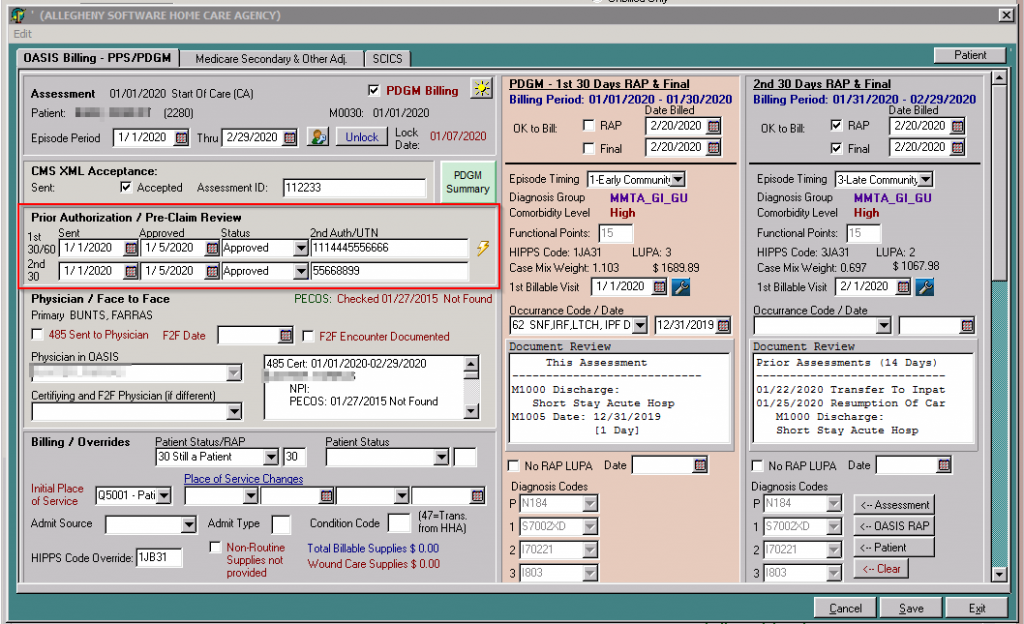Texas Health & Human Services released Emergency Rules related to COVID – 19 for LTCR Providers on July 1st, 2020. A Home & Community Support Services Agencies (HCSSA) must ensure its staff are screened at the beginning of each workday per emergency rule §558.408 (Emergency Rule for HCSSA Response to COVID-19) Staff are employees, contractors, and volunteers. Staff include attendants, home health aides, hospice aides, health care professionals, and providers of hospice core and non-core services. Staff who do not pass the screen in §558.408 must not remain in the agency for make home visits. An HCSSA must implement the documentation requirements described in this alert by July 22, 2020.
A HCSSA must also ensure a client and the client’s household members are screened before a home visit. They must document that each screening occurred. Based on the Screening, the HCSSA provides services to the client with the protections described in the emergency rule.
Allegheny Software Publishers have added an enhancement within the software to allow for documentation of the COVID-19 screening for both Patients & Employees.
User will select the COVID -19 screenings button on the main screen.
User will then enter the date the screening was performed by entering the ‘Screening Date’, then will also enter the ‘Type of Screening.’ Within the Type of Screening, the user will select either Employee COVID-19 or Patient COVID-19. Once the ‘Type of Screening’ is selected, the user will select the ‘Load’ button. The User will then select the ‘Load All Active’ to get all of their active patient/employees. If the user wants to add a single employee/patient, they would select the ‘+’ button and select the patient/employee from a drop-down. The patient/employee will then display within the grid on the left-hand side of the screen. When the patient/employee is highlighted within that grid, they can perform and document on the COVID-19 screening. The User would then change the status to the appropriate response and select the ‘Approve’ Button.
The User has the ability to print the individual screening out, the ability to print a log of all screenings for a certain patient/employee, or to print a daily log/all patients/employees at one time.